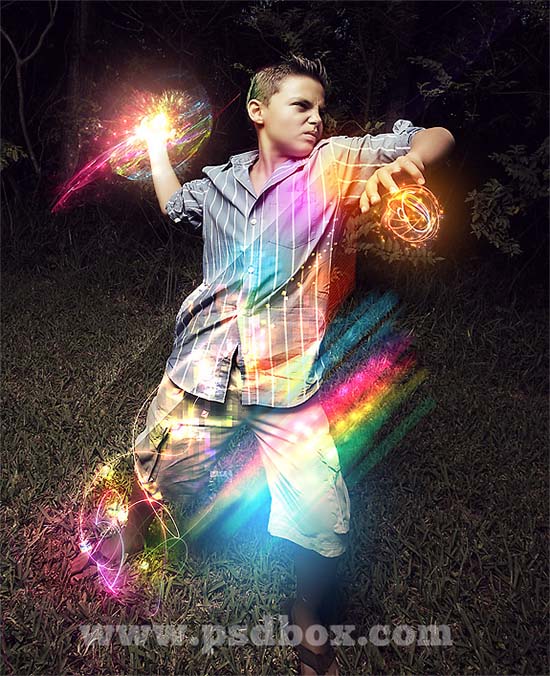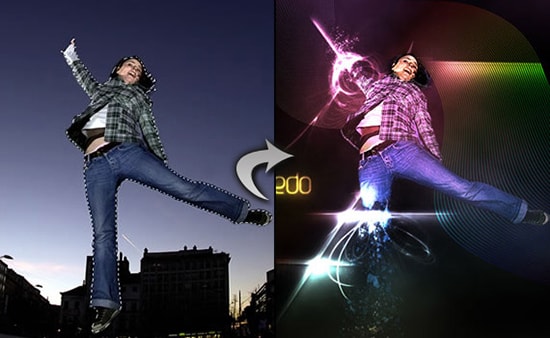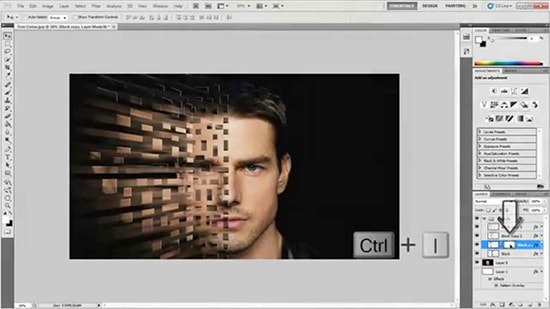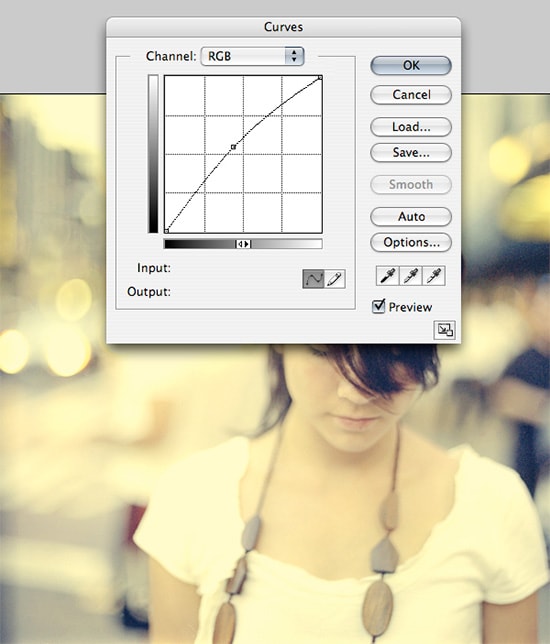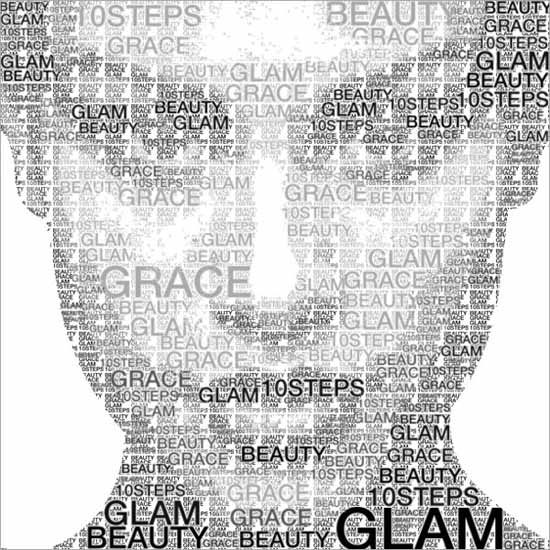Here, you will learn on how to create lomo effects in Photoshop. I hope it will help you both the beginner level of students in a great deal. Photo Courtesy – https://www.slrlounge.com/ At first, select an … Continue reading How to Create Lomo Effects in Photoshop
Here, you will learn on how to create light effects in Photoshop easily. Here, we will play with blending modes, adjustment layers and brushes. You will get the best result when you create a dark … Continue reading How to Create Amazing Light Effects in Photoshop
Here, you will learn on how to create glowing light effects with some photo edit in Photoshop. This is usually mostly used in fashion posters. I hope it will help you both the beginner level … Continue reading How to Create Glowing Light Effects in Photoshop
Here, you will learn on how to create a dispersion effect in Photoshop with photo edit option. I hope it will help you both the beginner level and advanced level of students in a great … Continue reading How to Create a Dispersion Effect in Photoshop
Here, you will learn on how to create a snow effect in Photoshop. I hope it will help you both the beginner level and advanced level of students in a great deal. Many expensive photographers … Continue reading How to Create a Film Look by one curve layer in Photoshop
Here, you will learn on how to apply a split toning effect in Photoshop. I hope it will help you both the beginner level and advanced level of students in a great deal. Split toning … Continue reading How to Apply ‘Split Toning Effect’ in Photoshop
Here, you will learn on how to remove oily faces with photo edit in Photoshop. I hope it will help the beginner level of students in a great deal. Photo Courtesy – http://www.photoshopatoms.com/ Open an image … Continue reading How to Remove Oily Faces in Photoshop
Here, you will learn on how to use puppet warp in Photoshop. I hope it will help you the beginner level of students in a great deal. Photo Courtesy – http://webdesignerwall.com/ At first, open an image … Continue reading How to Use Puppet Warp in Photoshop
Here, you will learn on how to create a color splash effect with photo edit option in Photoshop. I hope it will help you the beginner level of students in a great deal. Photo Courtesy … Continue reading How to Create a Color Splash Effect in Photoshop
Here, you will learn on how to create a neon effect with photo edit in Photoshop. I hope it will help you both the beginner level of students in a great deal. Photo Courtesy – http://www.digitalartsonline.co.uk/ … Continue reading How to Create a Neon Effect in Photoshop