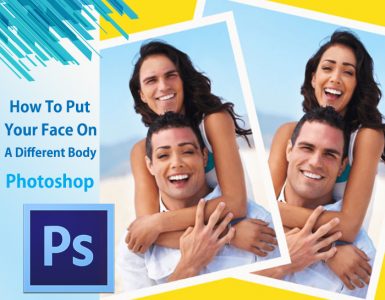In this tutorial we will show you how to overlay someone’s head onto another body with Adobe Photoshop. Start Adobe Photoshop, go to the file menu and choose Open. In the appeared window selected the … Continue reading How To Put Your Face On A Different Body
Once there was time when it was unthinkable to colorize black and white or grayscale image. The trade secret was only known to very few limited people. The process was time consuming as it was … Continue reading How to hand-tint black and white images
A smile on your face speaks a volume for you. The white shinning teeth gives you wings to fly, it shows you are open to the challenges the world throws at you. You are confident … Continue reading Whitening teeth in Photoshop and Smile Please!
Gradually, it is becoming common practice to retouch the flaws and spots that are found on the faces and skins of everyone. However, it is sometimes easy to get carried away in editing and the … Continue reading Retouching Shiny Skin Portraits using Photoshop
There are many ways of removing wrinkles in Photoshop and there are even third party plugins that do the job for you. However, the goal is not always complete removal since that can leave your subjects looking … Continue reading How to Remove Wrinkles in Photoshop
Lips are one of the main parts of the female body and figure. Only lips can make a person beautiful at the same time it can make a person real awful as well as awkward. … Continue reading Blue Lips Retouching in Photoshop
Retouching is something that is very subjective and I am still feeling out learning the process. As you do photo retouch, if you are not dissatisfied with the ‘Light room,’ then you should continue do … Continue reading About Blue Eye Retouching in Photoshop
Any retouching images will be good if you are able to keep people looking natural. However, only looking natural does not mean you do not use any effects in it. In addition, it looks good … Continue reading Natural Looking Retouch in General
A retouch aiming for a perfect final image without necessarily respecting complete resemblance with the original subject is called glamour retouching. Glamour retouching is another sub-part of photo retouching. We can do glamour retouching best by glamour photography. Glamour photography … Continue reading Glamour Retouching
Hair retouching is one of the most significant items of retouching. Many of you people are may be familiar with using clone and heal brushes to remove stray hair off the face or the background. You … Continue reading Hair Retouch in Photoshop