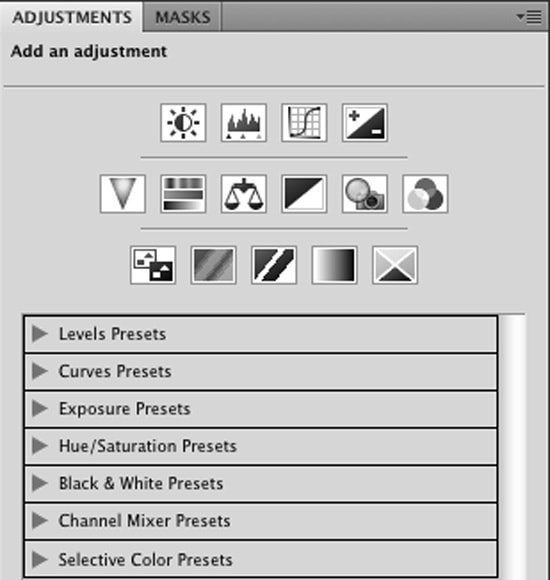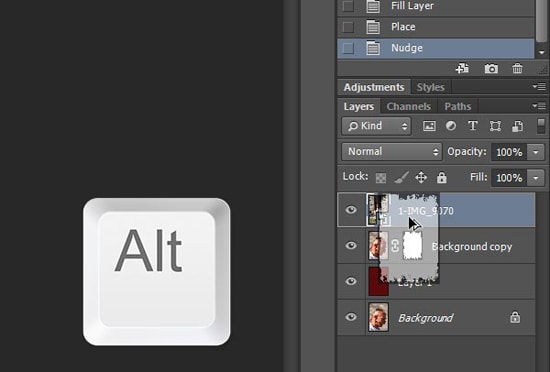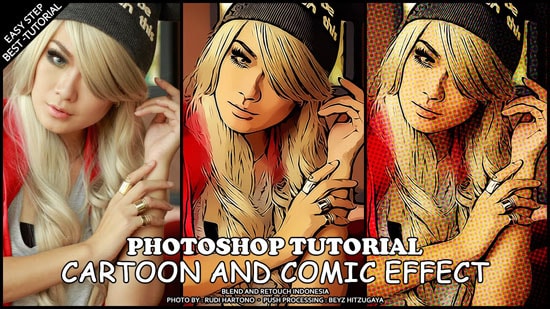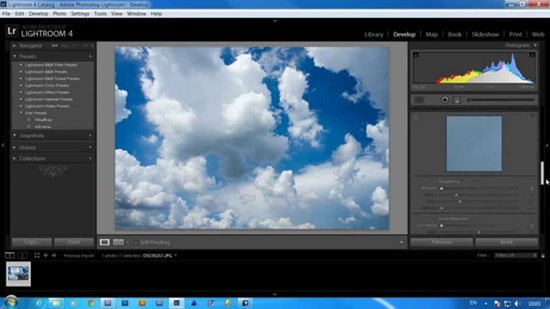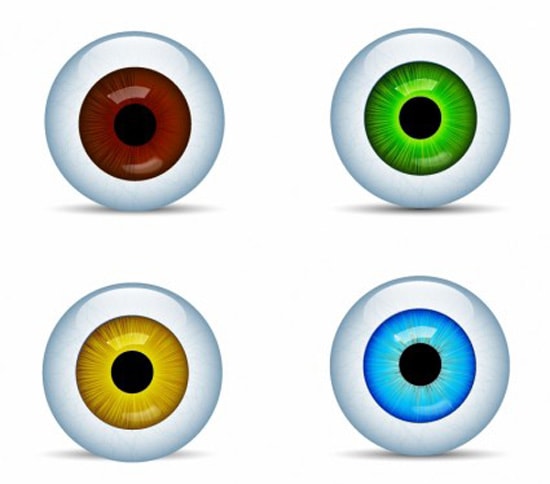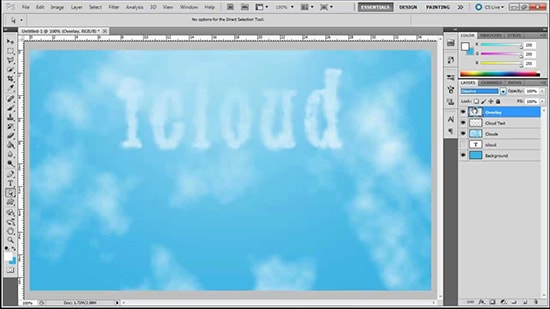Here, you will learn on how to use adjustment layers by using Photoshop. Hopefully, it will help both beginner and advanced level of students in a great deal. An adjustment layer is a special kind of layer … Continue reading How To Use Adjustment Layers using Photoshop
Here, you will learn on how to give your photo an artistic effect in Photoshop. You will learn how to add an artistic impression to your image. Hopefully, this will help the beginner and advanced level of students in … Continue reading How to Give Your Photos an Artistic Effect in Photoshop
In this post, you will learn on how to copy layer mask from one layer to another or even from one to another open document. Hopefully, this will help the beginner level of students in … Continue reading How to Copy Layer Mask to Another Layer in Photoshop
Here, you will learn on how to give an image a comic style effect using Photoshop. Hopefully, this will help many students. Open the image that you want to give a comic style effect. Adjust … Continue reading How to Give an Image a Comic Style Effect in Photoshop
Many photographers are faced with the similar problem of an over-exposed sky and under-exposed foreground. It is because the detail of the foreground is often more important than the sky itself. Fortunately, this can be remedied with … Continue reading How to Edit Skies in Adobe Lightroom
Here you will learn on how to create realistic eye balls in Photoshop. Hopefully, this will help both beginner and advanced level of students in a great deal. At first, create a new document. Set … Continue reading How to Create Realistic Eyeballs in Photoshop
This tutorial is about custom text through the clouds using Photoshop. This will help both beginner and advanced level of students in a great way. Hopefully you all will like it. Photo Courtesy – /http://www.pixelmator.com/ Firstly, open … Continue reading How to Create Custom Text Through Clouds in Photoshop
Here, you will learn on how to create glitter text effects in Photoshop. Hopefully, it will help both beginner and advanced level of students in a great deal. Create a new document, and adjust depending of image … Continue reading How to Create Glitter Text Effects in Photoshop
Gradually, it is becoming common practice to retouch the flaws and spots that are found on the faces and skins of everyone. However, it is sometimes easy to get carried away in editing and the … Continue reading Retouching Shiny Skin Portraits using Photoshop
This tutorial will show you how to create nice looking snow effect on your text. This tutorial teaches you on how to use a couple of layer styles, different brush settings and some simple tricks … Continue reading How to Create Snowy Text Effect in Photoshop