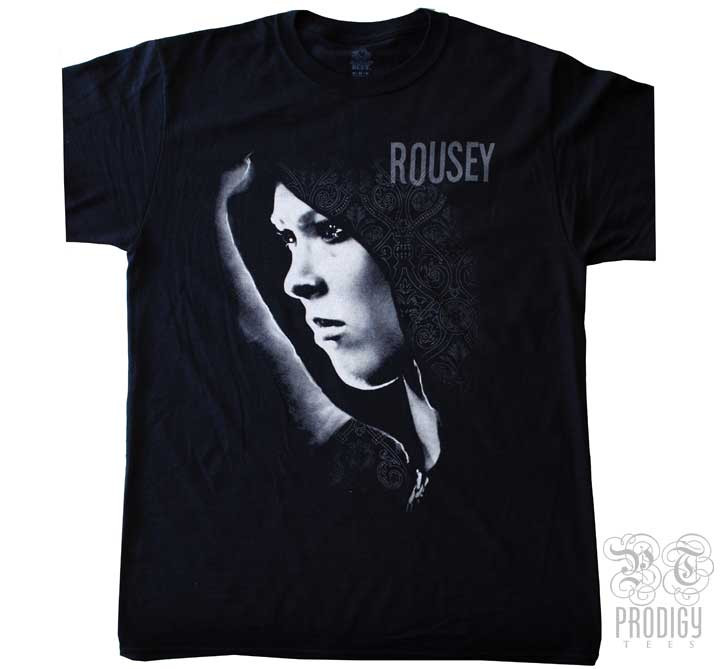Here, you will learn how to photo edit and turn a portrait into a sculpture in Photoshop. This will help the both beginner and advanced level of students in a great details. At first, open … Continue reading How to Turn a Portrait into a Sculpture in Photoshop
This tutorial will show you how to recreate the ‘Polaroid effect’ in Photoshop. It is a pretty straightforward process. At first, find a stock image of a Polaroid photo. Load up the stock image of the Polaroid and … Continue reading How to Create a Polaroid Style Photo in Photoshop
At first, open an image that has a white background. Select the Quick Selection tool by pressing W. Click and drag over the white background in the image to make a rough selection of the … Continue reading How to Add a Blurred Glossy Reflection to Plain Photos in Photoshop
At first, open a layer and then double-click in the blank space on that first layer. This will bring up a box with the different layer styles. Then, you would start by adding a normal layer drop shadow, … Continue reading Basic Techniques on Creating a Drop Shadow in Photoshop
Today you will learn how to create a fashion poster in Photoshop. The techniques that will cover here include creating a collage of photos and applying simple layer adjustment. You will need an image of … Continue reading How to Create a Fashion Poster in Photoshop
In this tutorial, you will learn how to create a smoky text effect using Photoshop. I hope it will help you both the beginner and advanced level of students in a great deal. At first, create … Continue reading How to Create a Smoky Text Effect in Photoshop
In this tutorial, you will learn how to create a dark Halloween photo manipulation effect using Photoshop. You will learn how to combine different stocks, create a dark and creepy atmosphere and work with lighting effect. For … Continue reading How to Create Dark Halloween Photo Manipulation Effect using Photoshop
First of all, open up the document. For this purpose, you can start with a white canvas. Make sure the background layer is locked. Add a layer for your effect. Select your Brush Tool. Go into your brushes and start … Continue reading How to Make Realistic Blood Splatter in Photoshop
Lips are one of the main parts of the female body and figure. Only lips can make a person beautiful at the same time it can make a person real awful as well as awkward. … Continue reading Blue Lips Retouching in Photoshop
Retouching is something that is very subjective and I am still feeling out learning the process. As you do photo retouch, if you are not dissatisfied with the ‘Light room,’ then you should continue do … Continue reading About Blue Eye Retouching in Photoshop