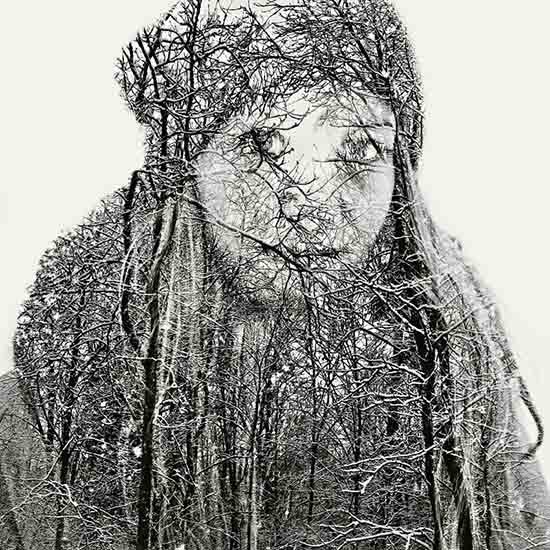Get to Know Shortcut tools of Keyboard in Photoshop
What we are talking about is that how we to access the tools quickly inside of the tool bar. If you do not know the keyboard shortcut form of the associated tools that is there in Photoshop for each and every tool and the correspondent to singe key on the keyboard, it should be helpful for you.
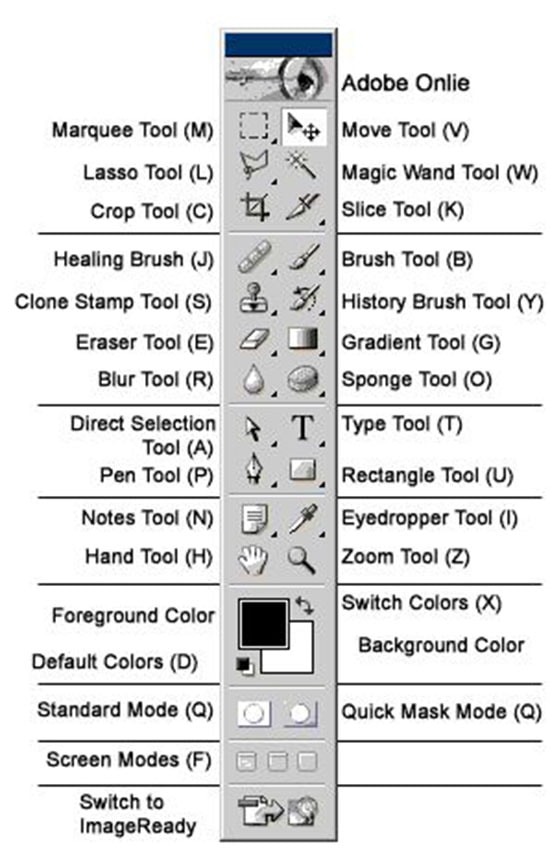
Now, if you want to shortcut tool of marquee tool, you just press ‘m’ key of the keyboard to do so. We also have ‘V’ key for move tool, ‘L’ for lasso tool, ‘W’ for the wand and quick selection tool, ‘C’ for crop tool and so on. Most of these make sense as ‘c’ stands for crop or ‘M’ stands out for marquee tool. However, there are few instances that you find it confusing. Just like ‘K’ stands for slice tool. But you have to come up with some solution that can make you work better and make it lot easier as well. When you can do that, it is really going to be very easy for you to shift while you are working and you can easily and instantly change the usage of tools and that will make you work faster and save the time of yours.