Website Background Texture Effects in Photoshop
In this tutorial, you will get to know about the website background texture effects in Photoshop. I hope that it will be very helpful for all and for the beginners especially.
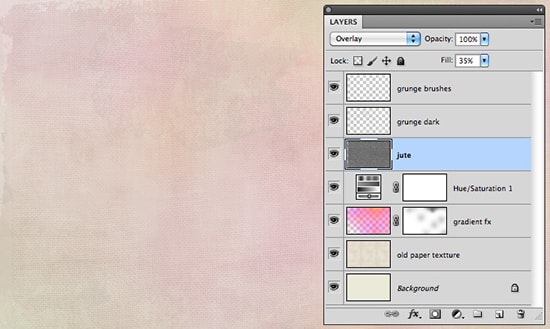
At first, select an image and in the layer name it as background for your advantage. Then, duplicate the layer twice by naming it duplicate copy and duplicate copy 2. After that, onto the duplicate copy 2 layer, go to the image that is there in the toolbar and then adjustments and de-saturate afterwards. Now, select duplicate copy layer and do the same. Then, in the duplicate copy 2 layer, select invert which is under image toolbar. Afterwards, select the layer named color dodge which was preciously defaulted as normal. Now, select filter toolbar and then blur and Gaussian blur respectively. Adjust the radius pixels as of your choice and click OK. That will do the job for you.
