How to ‘Make any Person Look Evil’ in Photoshop
This time, you will see how to make any person look evil in Photoshop. I expect and really hope that it will work well and help the beginner level students of Photoshop.
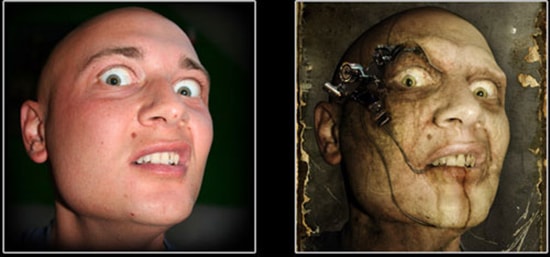
Photo Courtesy – http://creativenerds.co.uk/
Firstly, open the image that you want to edit. Then, choose the ‘magnetic lasso tool’ by right clicking on the icon of ‘lasso tool.’ Select the face of the image. Now, press Ctrl + L and you will see the image in full-screen in the level of the picture as well. Make some adjustments of your own choice. Create a new layer. Select the ‘brush tool’ now. You need to make the whole face in white color and change the blending mode to ‘saturation.’ You will see certain changes in the image than previous one or the default one. This time, use the eraser tool. Use it to remove the white part on the eye. Once again, make a new layer. Color the eye into dark red as it is the symbol of evil. Now, change the blending mode to ‘overlay.’ Now, select the hair with the ‘magnetic lasso tool.’ Make another new layer. Change the hair color into green and change the blending mode to ‘color.’ Do the same as the previous steps for the lips. If the lips color is dark red, change the opacity to 50 percent. You will find out that some spots are not that much correct. Take a black brush and make the correction of the spots in the image. This is the end results of the image that of your choice.

