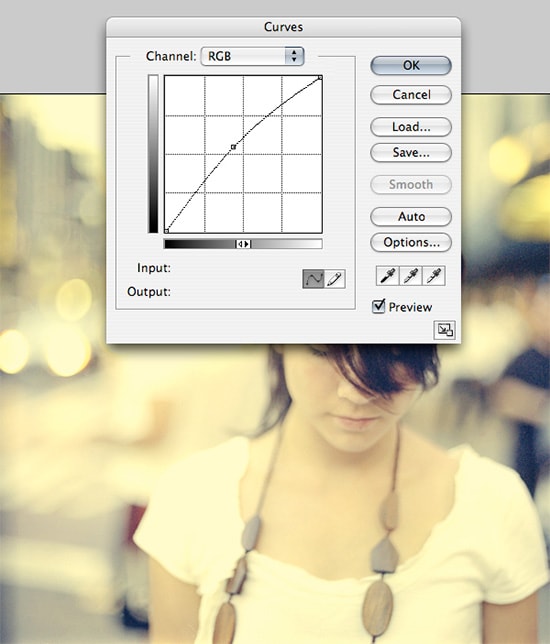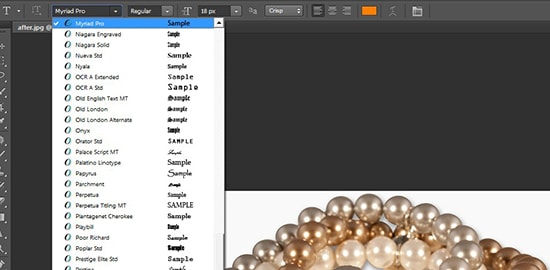
How to Install Fonts in Photoshop
Here, you will learn how to install fonts in Photoshop on your computer running windows. There are a lot of websites that offer free font.
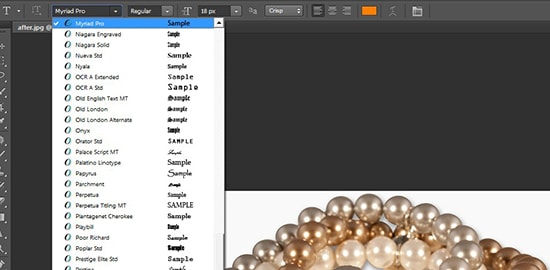
You can choose any font for the test font. Hence, go to a website and search for the font that you are looking for and click download. After downloading, save the file. Now unzip the file to open the folder. Here, you will find a .ttf file which is exactly what we want. Copy the unzipped font. To copy the font, select “Control Panel” from the Start menu. Now search for fonts. Click fonts to open fonts. Once you click on fonts, it would take few seconds to load since windows loads all the fonts that is present on your PC or the laptop. Afterwards, paste the font.
Open the Photoshop. Now to check, either open up the character panel or select the horizontal select tool. You would find your installed font there. That sumps up this tutorial.