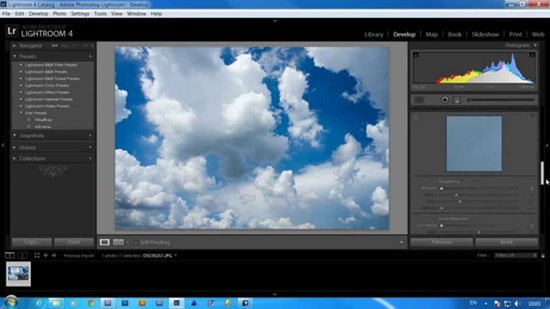How to Add Text in Photoshop
In this tutorial, you will see that how to add text in Photoshop. I hope that it will benefit the new users or beginner level of students of Photoshop.
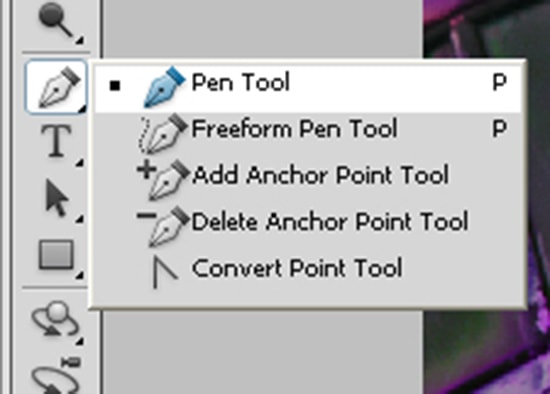
If you would like to add text in Photoshop in an image or a canvas, you just need to use the tool named Pen tool. It is very important tool and it is also very easy to identify as it is very well signed as T in block letters and located in the Photoshop toolbox right on the bottom of it. If you click on that, you will find that there are different tools under this. Most important tools among these tools are ‘Horizontal Type Tool’ and ‘Vertical Type Tool.’ If we choose the first tool that is horizontal type tool, we can change the font size or font of my own choice as well as the texture of the outline of the letter. We can also change the color of the text that we want as its default texture color and select customize it of our choice. If we will now write something on the canvas or over an image, we can and it will show us just that.