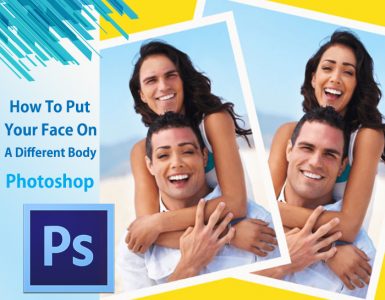How to add a cool Graffiti using Photoshop
Today we will learn how we can use the Vanishing Point Filter. It is actually quite fascinating what we can do this filter. Before we move forward we need to set up the stage before … Continue reading How to add a cool Graffiti using Photoshop
Read More
How to Straighten a Crooked image in Photoshop
This is a quick Photoshop tip tutorial on how to straighten crooked images. This is something that comes up fairly regularly in photography or regular Photoshop editing. I am glad to know this trick and … Continue reading How to Straighten a Crooked image in Photoshop
Read More
How To Put Your Face On A Different Body
In this tutorial we will show you how to overlay someone’s head onto another body with Adobe Photoshop. Start Adobe Photoshop, go to the file menu and choose Open. In the appeared window selected the … Continue reading How To Put Your Face On A Different Body
Read More
Retouch and remove objects from an image
In this following article I am going to show you techniques used for retouching images. Photoshop is mainly famous for its retouching capabilities or we can say sometimes even infamous for its features. This is … Continue reading Retouch and remove objects from an image
Read More