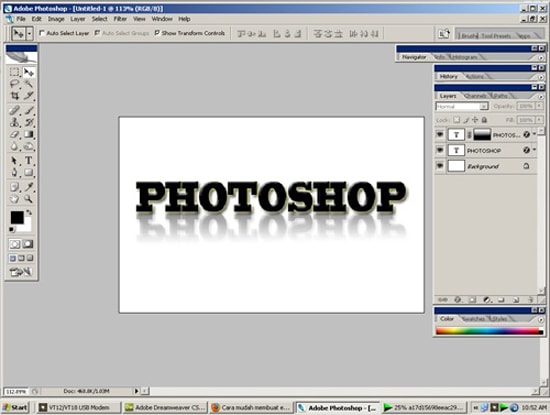How to Achieve Miniature Effect in Photoshop
Here, you will learn on how to to achieve a miniature effect in Photoshop. I hope it will help you both the beginner and advanced level of students in a great deal.
Not all the photos can give the right miniature effect. It requires the following –
Choose a picture that was taken from a afar. It is also advisable to choose an image not only that it was taken from afar but rather on an elevated level like you’re on 4th or 5th floor of a building taking city streets down below. A good perspective is always a key point. Most of the time, cars, buildings and trees are the best subjects although if you want to take pictures of people, just make sure that there’s an element in the picture that would make them look like plastic toy models, for example a building or at least a few cars, trees any structure.
I hope that it will help you and from now on, hopefully you will follow this procedure more often in Photoshop and be an expert in this field in the future.