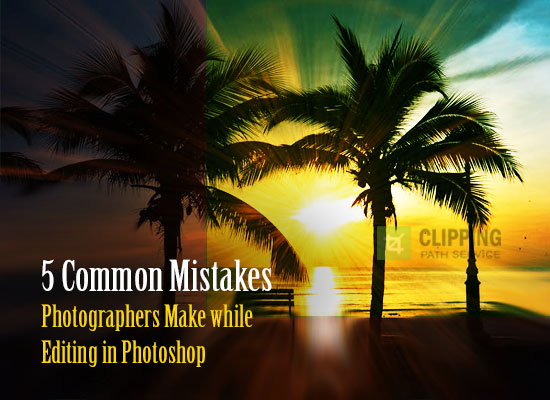How to Enhance Images in Photoshop
In this tutorial, you will learn on how to photo edit that will enhance your images in Photoshop. Often times you take pictures with your digital camera that you feel are just not good enough. However, if you know this simple trick, you should be able to enhance your most ordinary pictures into something extra-ordinary.

Courtesy – Enhance Photos in Photoshop
This tutorial is pretty short and quite easy to follow. Carry on with this tutorial to learn how enhancing images make them stunning. First of all, open an image of your choosing that you would like to work on in Photoshop. Now, create a new Adjustment layer and choose ‘Color Balance.’ Then make the changes in color balance section according to your image needs. Next, open a new layer in Photoshop. Afterwards, select the ‘Gradient tool’ and modify its settings. After that, change the Blend Mode of the current layer from Normal to Soft Light. You also need to change the opacity to a level that will go with your image. That will sum up the process.