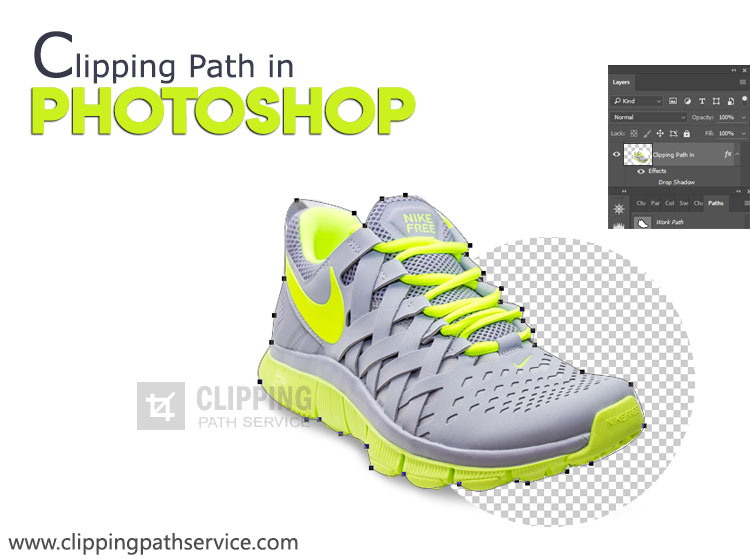Usage of ‘Zoom tool’ in Photoshop
In this tutorial, you will get to know about the tool that is used for many purposes and one of the most important tools in Photoshop coined as the ‘zoom tool.’ When you click on it, you will also see that ‘Z’ is written beside the zoom tool which tells you that it is also a shortcut form of the zoom tool. There is a tool named ‘Type tool’ in Photoshop. When you click on that type tool, if you click ‘Z,’ it will automatically take you to zoom tool. I hope that it will be very helpful for all and for the beginners especially.

Photo Courtesy – http://www.photoshopessentials.com/
It is very important to know that how you can use the zoom tool in Photoshop. It is a very simple and very easy way to do that really. You will see that there is a tool in the toolbar there coined as zoom level. It will appear if you open an image in Photoshop. You will decide how much you want to zoom in of an image. It is completely in your hand. You can zoom in by 200 percent as well as you can zoom it out to 25 percent. You can also use the scroll tool to see the image properly. One of the easy ways to use the shortcut tool to command that is plus or control plus on PC. When you can do that, it allows you to zoom up to 3200 percent. It is really huge for anyone. Minus or control minus on PC will help you to zoom out. Important thing to remember that is you can use the space bar to zoom it quite well as it shows you as a hand tool there. All of these things you will find in the view toolbar in the options bar. You can use control 1 to find the actual pixels of an image. You can use control 0 to select the image that will fit on the screen.