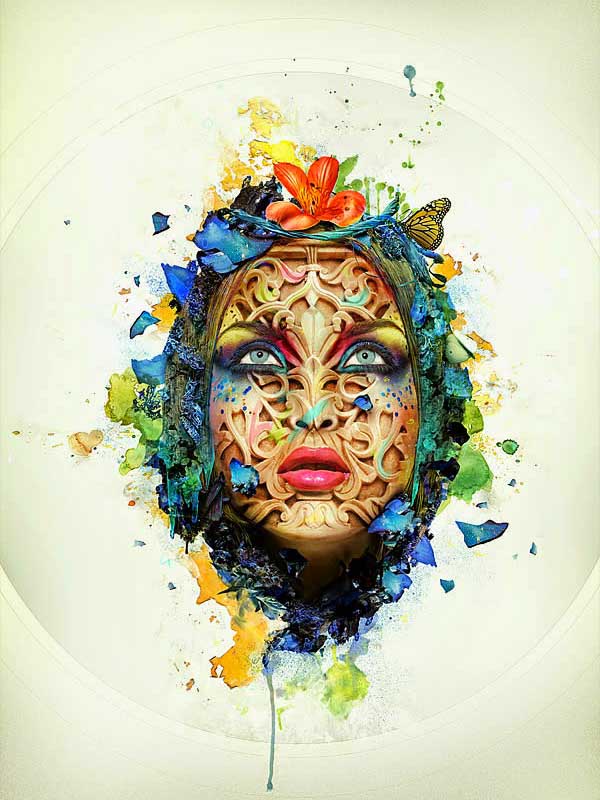How to Create a Colorful Abstract Vector Background using Photoshop
In this tutorial, you will learn on you how to create a colorful abstract vector background in Photoshop using gradients, brushes and Curves adjustment layer. Start working by creating a new document in Adobe Photoshop CS5 with the size 1920 … Continue reading How to Create a Colorful Abstract Vector Background using Photoshop
Read More
How to Create an Artistic Photo Manipulation in Photoshop
In this tutorial, you will learn on how to create an artistic photo manipulation in Photoshop. It will cover techniques like layer blending, layer masks, filter effects and the use of an adjustments layer. This … Continue reading How to Create an Artistic Photo Manipulation in Photoshop
Read More
How to Create a Rose of Fire in Photoshop
Today you will learn how to create beautiful flaming rose using Adobe Photoshop. You will need an image of a rose for this. At first, open a new 800 x 800 pixel document in Adobe … Continue reading How to Create a Rose of Fire in Photoshop
Read More
How to Remove Wrinkles in Photoshop
There are many ways of removing wrinkles in Photoshop and there are even third party plugins that do the job for you. However, the goal is not always complete removal since that can leave your subjects looking … Continue reading How to Remove Wrinkles in Photoshop
Read More